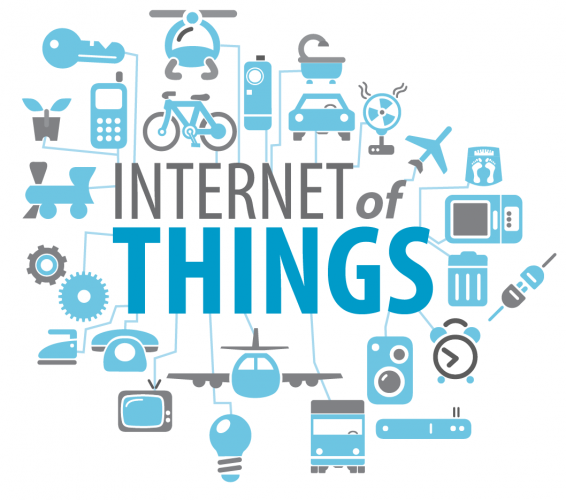Read Data¶
Iot cihazından gönderilen ısı, nem, voltaj, ışık gibi değerleri iothook data servisinden çekebilmek için öncelikle cihaz API KEY bilgisine ihtiyaç vardır. Iot cihazından gelen veriler, Arduino, Raspberry Pi, Android, iOS gibi mobil cihazınızdan veya web sitenizden izlenebilir.
Örneğin; Cihaz adımız “Temperature sensor” olarak belirlenmiş ve cihaz içerisinde bulunacak sensörlerimiz “temperature” ve “humidity” olsun.
Python 2, Python 3 Json ile Veri Alma¶
Python Json ile Get Örneği:
IOTHOOK sunucusundan requests.get metodu kullanılarak results ile belirtilen sayı kadar veri okuması yapılmıştır. results değişkeni ile en fazla 99 adet veri okunabilir. results değişkeni belirtilmez ise sadece 1 veri okunabilir. Okunan verinin formatı json şeklindedir.
Aşağıdaki Python scriptinin çalıştırılması ile şu çıktı elde edilir.
>>> [{'id': 502483, 'device': 17, 'field_1': '46', 'field_2': '6.70', 'field_3': None, 'field_4': None, 'field_5': None, 'field_6': None, 'field_7': None, 'field_8': None, 'pub_date': '2019-08-31T00:57:27.086837', 'remote_address': '88.242.132.150&python-requests/2.12.4&HTTP/1.1'}]
>>> 1
>>> 502483
Bu örneğe ve diğerlerine IOTHOOK Git sayfasından ulaşabilirsiniz.
# -*- coding: utf-8 -*-
"""
Python 2, Python 3 ile IoThook REST Api Testi
Bu ornek IotHook servisine veri almak/gondermek icin baslangic seviyesinde
testlerin yapilmasini amaclamaktadir.
10 Mayıs 2017
Guncelleme: 19 Agustos 2019
Sahin MERSIN
Daha fazlasi icin
http://www.iothook.com
ve
https://github.com/electrocoder/iotHook
sitelerine gidiniz.
Sorular ve destek talepleri icin
https://github.com/electrocoder/iotHook/issues
sayfasindan veya Meşe Bilişim den yardım alabilirsiniz.
Yayin : http://mesebilisim.com
Licensed under the Apache License, Version 2.0 (the "License").
You may not use this file except in compliance with the License.
A copy of the License is located at
http://www.apache.org/licenses/
"""
import requests
# read api key
API_KEY = 'ceb0024b84ff6fb7527d5506' # demo hesap #17 random test
url = 'http://iothook.com/api/device/?api_key=' + API_KEY + "&results=1"
response = requests.get(url)
data = response.json()
print(data)
print(len(data))
print(data[0]['id'])
Python 2, Python 3 Json ile İlk Veriyi Alma¶
Python İlk Veriyi Alma, Json ile Get Örneği:
Bu örneğe ve diğerlerine IOTHOOK Git sayfasından ulaşabilirsiniz.
# -*- coding: utf-8 -*-
"""
Python 2, Python 3 ile IoThook REST Api Testi
Bu ornek IotHook servisine veri almak/gondermek icin baslangic seviyesinde
testlerin yapilmasini amaclamaktadir.
10 Mayıs 2017
Guncelleme: 19 Agustos 2019
Sahin MERSIN
Daha fazlasi icin
http://www.iothook.com
ve
https://github.com/electrocoder/iotHook
sitelerine gidiniz.
Sorular ve destek talepleri icin
https://github.com/electrocoder/iotHook/issues
sayfasindan veya Meşe Bilişim den yardım alabilirsiniz.
Yayin : http://mesebilisim.com
Licensed under the Apache License, Version 2.0 (the "License").
You may not use this file except in compliance with the License.
A copy of the License is located at
http://www.apache.org/licenses/
"""
import requests
# read api key
API_KEY = '76d2628fd60903d3c1f7f8a0' # demo hesap #24 Temperature sensor
url = 'https://iothook.com/api/device/?api_key=' + API_KEY + "&results=2"
response = requests.get(url)
data = response.json()
print(data)
print(data['datas'][0]['id'])
print(data['datas'][0]['pub_date'])
print(data['datas'][1]['id'])
print(data['datas'][1]['pub_date'])
Python 2, Python 3 Json ile Son Veriyi Alma¶
Python Son Veriyi Alma, Json ile Get Örneği:
Bu örneğe ve diğerlerine IOTHOOK Git sayfasından ulaşabilirsiniz.
# -*- coding: utf-8 -*-
"""
Python 2, Python 3 ile IoThook REST Api Testi
Bu ornek IotHook servisine veri almak/gondermek icin baslangic seviyesinde
testlerin yapilmasini amaclamaktadir.
10 Mayıs 2017
Guncelleme: 19 Agustos 2019
Sahin MERSIN
Daha fazlasi icin
http://www.iothook.com
ve
https://github.com/electrocoder/iotHook
sitelerine gidiniz.
Sorular ve destek talepleri icin
https://github.com/electrocoder/iotHook/issues
sayfasindan veya Meşe Bilişim den yardım alabilirsiniz.
Yayin : http://mesebilisim.com
Licensed under the Apache License, Version 2.0 (the "License").
You may not use this file except in compliance with the License.
A copy of the License is located at
http://www.apache.org/licenses/
"""
import requests
# read api key
API_KEY = '76d2628fd60903d3c1f7f8a0' # demo hesap #24 Temperature sensor
url = 'https://iothook.com/api/device/?api_key=' + API_KEY
response = requests.get(url)
data = response.json()
print(data)
print(data['datas'][0]['id'])
print(data['datas'][0]['pub_date'])
C# ile Json Formatında Veri Alma¶
IoThook kullanıcısının cihazına ait veriyi alabilmesi için GET metodu kullanılarak Postman ile üretilmiştir.
Bu örneğe ve diğerlerine IOTHOOK Git sayfasından ulaşabilirsiniz.
/*
C# ile IoThook REST Api Testi
Bu örnekde CSharp ile cihaz datalarının get metodu ile alınması gerçekleştirilmiştir.
Bu ornek IotHook servisine veri almak/gondermek icin baslangic seviyesinde
testlerin yapilmasini amaclamaktadir.
29 Temmuz 2017
Guncelleme: 19 Agustos 2019
Sahin MERSIN
Daha fazlasi icin
http://www.iothook.com
ve
https://github.com/electrocoder/iotHook
sitelerine gidiniz.
Sorular ve destek talepleri icin
https://github.com/electrocoder/iotHook/issues
sayfasindan veya Meşe Bilişim den yardım alabilirsiniz.
Yayin : http://mesebilisim.com
Licensed under the Apache License, Version 2.0 (the "License").
You may not use this file except in compliance with the License.
A copy of the License is located at
http://www.apache.org/licenses/
*/
// demo hesap #24 Temperature sensor
var client = new RestClient("https://iothook.com/api/device/?api_key=76d2628fd60903d3c1f7f8a0&results=1");
var request = new RestRequest(Method.GET);
request.AddHeader("cache-control", "no-cache");
request.AddHeader("Connection", "keep-alive");
request.AddHeader("Accept-Encoding", "gzip, deflate");
request.AddHeader("Host", "iothook.com");
request.AddHeader("Postman-Token", "ce2f06c2-817e-414a-8c7a-2c2fc59ad043,af31a3d8-02e4-49eb-b78f-05ebdce70149");
request.AddHeader("Cache-Control", "no-cache");
request.AddHeader("Accept", "*/*");
request.AddHeader("User-Agent", "PostmanRuntime/7.15.2");
IRestResponse response = client.Execute(request);
GO ile IOT Veri Alma¶
IoThook kullanıcısının cihazına ait veriyi alabilmesi için GET metodu kullanılarak Postman ile üretilmiştir.
Bu örneğe ve diğerlerine IOTHOOK Git sayfasından ulaşabilirsiniz.
package main
import (
"fmt"
"net/http"
"io/ioutil"
)
func main() {
url := "https://iothook.com/api/device/?api_key=76d2628fd60903d3c1f7f8a0&results=1"
req, _ := http.NewRequest("GET", url, nil)
req.Header.Add("User-Agent", "PostmanRuntime/7.15.2")
req.Header.Add("Accept", "*/*")
req.Header.Add("Cache-Control", "no-cache")
req.Header.Add("Postman-Token", "ce2f06c2-817e-414a-8c7a-2c2fc59ad043,8a0938fc-5c87-459a-9b9f-fa6aebe561f2")
req.Header.Add("Host", "iothook.com")
req.Header.Add("Accept-Encoding", "gzip, deflate")
req.Header.Add("Connection", "keep-alive")
req.Header.Add("cache-control", "no-cache")
res, _ := http.DefaultClient.Do(req)
defer res.Body.Close()
body, _ := ioutil.ReadAll(res.Body)
fmt.Println(res)
fmt.Println(string(body))
}
JAVA ile IOT Veri Alma¶
IoThook kullanıcısının cihazına ait veriyi alabilmesi için GET metodu kullanılarak Postman ile üretilmiştir.
Bu örneğe ve diğerlerine IOTHOOK Git sayfasından ulaşabilirsiniz.
OkHttpClient client = new OkHttpClient();
Request request = new Request.Builder()
.url("https://iothook.com/api/device/?api_key=76d2628fd60903d3c1f7f8a0&results=1")
.get()
.addHeader("User-Agent", "PostmanRuntime/7.15.2")
.addHeader("Accept", "*/*")
.addHeader("Cache-Control", "no-cache")
.addHeader("Postman-Token", "ce2f06c2-817e-414a-8c7a-2c2fc59ad043,bdcd2494-5109-4621-8256-296e0c6a4fad")
.addHeader("Host", "iothook.com")
.addHeader("Accept-Encoding", "gzip, deflate")
.addHeader("Connection", "keep-alive")
.addHeader("cache-control", "no-cache")
.build();
Response response = client.newCall(request).execute();
PHP ile IOT Veri Alma¶
IoThook kullanıcısının cihazına ait veriyi alabilmesi için GET metodu kullanılarak Postman ile üretilmiştir.
Bu örneğe ve diğerlerine IOTHOOK Git sayfasından ulaşabilirsiniz.
<?php
$request = new HttpRequest();
$request->setUrl('https://iothook.com/api/device/');
$request->setMethod(HTTP_METH_GET);
$request->setQueryData(array(
'api_key' => '76d2628fd60903d3c1f7f8a0',
'results' => '1'
));
$request->setHeaders(array(
'cache-control' => 'no-cache',
'Connection' => 'keep-alive',
'Accept-Encoding' => 'gzip, deflate',
'Host' => 'iothook.com',
'Postman-Token' => 'ce2f06c2-817e-414a-8c7a-2c2fc59ad043,dfad2e87-d4a1-4657-a5b6-183c4604c818',
'Cache-Control' => 'no-cache',
'Accept' => '*/*',
'User-Agent' => 'PostmanRuntime/7.15.2'
));
try {
$response = $request->send();
echo $response->getBody();
} catch (HttpException $ex) {
echo $ex;
}
Ruby ile IOT Veri Alma¶
IoThook kullanıcısının cihazına ait veriyi alabilmesi için GET metodu kullanılarak Postman ile üretilmiştir.
Bu örneğe ve diğerlerine IOTHOOK Git sayfasından ulaşabilirsiniz.
require 'uri'
require 'net/http'
url = URI("https://iothook.com/api/device/?api_key=76d2628fd60903d3c1f7f8a0&results=1")
http = Net::HTTP.new(url.host, url.port)
request = Net::HTTP::Get.new(url)
request["User-Agent"] = 'PostmanRuntime/7.15.2'
request["Accept"] = '*/*'
request["Cache-Control"] = 'no-cache'
request["Postman-Token"] = 'ce2f06c2-817e-414a-8c7a-2c2fc59ad043,8fe93ff6-b857-4978-838e-2d8efac2e6b6'
request["Host"] = 'iothook.com'
request["Accept-Encoding"] = 'gzip, deflate'
request["Connection"] = 'keep-alive'
request["cache-control"] = 'no-cache'
response = http.request(request)
puts response.read_body
Javascript Ajax ile IOT Veri Alma¶
IoThook kullanıcısının cihazına ait veriyi alabilmesi için GET metodu kullanılarak Postman ile üretilmiştir.
Bu örneğe ve diğerlerine IOTHOOK Git sayfasından ulaşabilirsiniz.
var settings = {
"async": true,
"crossDomain": true,
"url": "https://iothook.com/api/device/?api_key=76d2628fd60903d3c1f7f8a0&results=1",
"method": "GET",
"headers": {
"User-Agent": "PostmanRuntime/7.15.2",
"Accept": "*/*",
"Cache-Control": "no-cache",
"Postman-Token": "ce2f06c2-817e-414a-8c7a-2c2fc59ad043,27a5bb35-4b13-48b2-8dbd-efe7188a68c6",
"Host": "iothook.com",
"Accept-Encoding": "gzip, deflate",
"Connection": "keep-alive",
"cache-control": "no-cache"
}
}
$.ajax(settings).done(function (response) {
console.log(response);
});
Python PySide2 ile IOT Veri Alma¶
PySide2, Qt nin Python projelerinde Qt 5.12+ framework e erişimini sağlayan resmi Python modülüdür. PySide2 yi kullanmadan önce yüklenmesi gereken modüller şu şekildedir.
$ pip install matplotlib
$ pip install numpy
$ pip install PySide2
Python kütüphanelerinin yükleme işlemi pip ile yapılmıştır. Sisteminizde pip yüklü değil ise https://bootstrap.pypa.io/get-pip.py adresine giderek dosyayı bilgisayarınıza kaydediniz ve çalıştırınız.
Biz burada PySide2 ve matplotlib kullanarak oluşturduğumuz Window içerisinde gelen verileri grafik olarak göstereceğiz.
Script çalıştırıldığında aşağıdaki gibi bir pencere görmemiz gerekiyor.
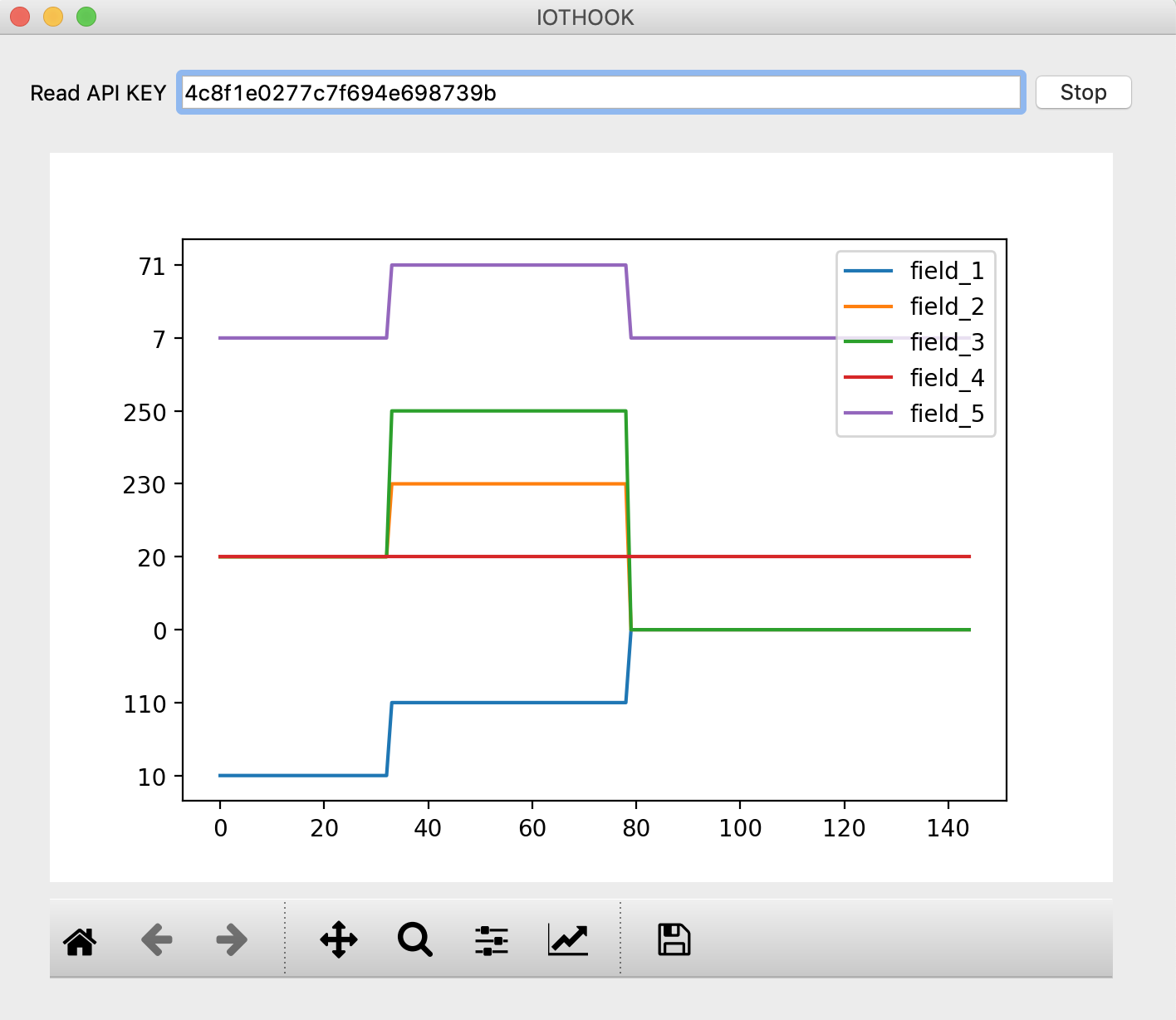
Bu örnekde QT Designer kullanılarak arayüz tasarımı yapılmıştır. Widget için Promote to … seçeneği ile MplWidget sınıfı kullanılmıştır. Bu örneği hazırlamada manap.se Manap ve yapayzekalabs.blogspot.com Yapayzekalabs sitelerinden faydalandım. Bu sitelerde daha fazla kaynak bulabilirsiniz.
- Test işlemi IoThook da bulunan 230 id numaralı 5 channel test isimli cihaz ile yapılmıştır.
Bu cihaz demo kullanıcısına aittir.
Bu örneğe ve diğerlerine IOTHOOK Git sayfasından ulaşabilirsiniz.
iothook.ui dosyası:
iothook.py dosyası: